
This article features a successful Starlink installation in Coeur d'Alene, ID, demonstrating how our team conducted a precise site evaluation, implemented the most suitable mounting solution, and optimized the Starlink network setup to deliver fast, reliable, and uninterrupted internet connectivity that meets the homeowner’s daily digital and communication needs.
To schedule your Starlink installation, call us at 1-844-799-0258 or request a quote through our Contact Us form.
🔹Location: Coeur d'Alene, ID
🔹Property Type: Residential home
🔹Property Size: Approximately 2,900 sqft, one-story home
🔹Roof Type: Shingle
🔹Starlink Kit: Standard Kit
🔹Recommended Mounting Solution: Standard wall mount
The Starlink installation in Coeur d'Alene, ID began with an offsite site assessment. Our Starlink Subject Matter Experts (SMEs) evaluated the property’s structural layout and site conditions using satellite imagery and submitted onsite photos. This is crucial for the team to determine the right mounting solution, cable routing path, additional tools & materials needed and number of manpower needed to execute the installation.

The Starlink SMEs submitted installation proposal and coordinated the installation schedule with the our Starlink installation team in Coeur d'Alene, ID.
Our expert Starlink installers arrived onsite to begin the installation process by performing Starlink obstruction test as shown in the image below. It is confirmed that the chosen installation location has "good experience" for streaming, web browsing, video calls and online gaming.
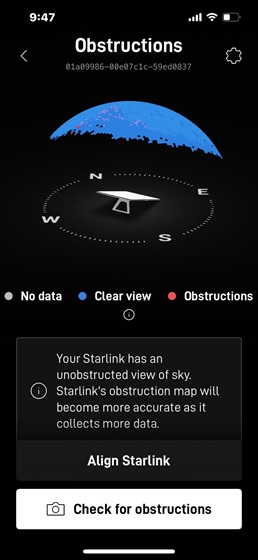
The team then securely mounted the Starlink dish using a standard wall mount affixed to the roof fascia. This mounting location was selected to provide optimal line-of-sight to the sky, minimize potential obstructions and ensure a stable and weather-resistant installation.

Next, the team routed the Starlink cable to the designated indoor location of the Gen3 WiFi mesh router. It was then plugged into the router and activated the Starlink system.

Then they configured WiFi settings with user’s SSID and password. After the router setup, the customer was provided with a walkthrough on how to use the Starlink app.
Following the Starlink equipment installation, they conducted an Starlink alignment test to assess signal strength and confirm precise dish positioning. This essential step ensures a clear line of sight to the satellite network.
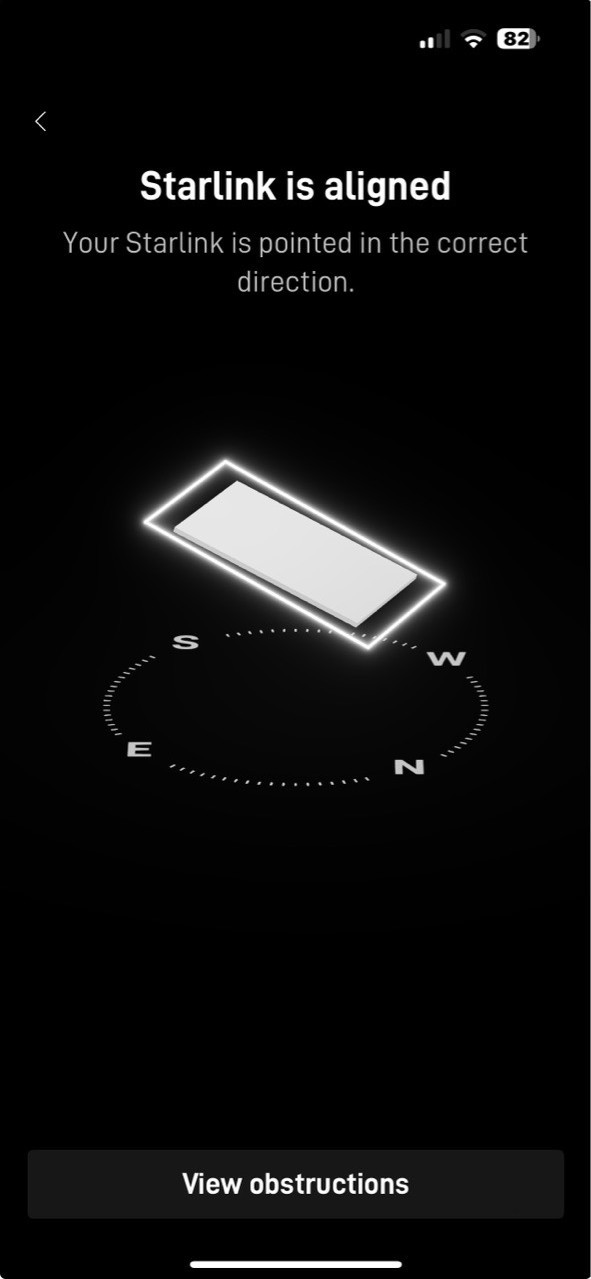
Then, the Starlink speed test was done few minutes after router setup. This is to verify the Starlink internet performance through the metrics of download speed, upload speed and latency. It is important to note that it takes upto 12 hours to achieve optimal speeds.
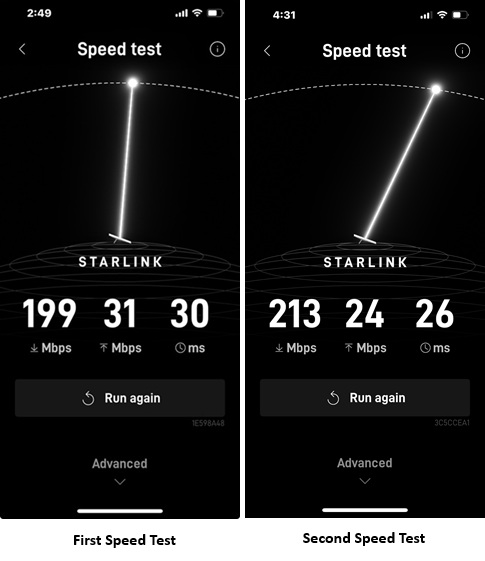
🔹Download Speed (199–213 Mbps) - Excellent performance for a Starlink residential. This suggests strong satellite signal and minimal obstruction at the Coeur d’Alene site.
🔹Upload Speed (24–31 Mbps) - This is solid for residential use, good for video conferencing, cloud backups and content uploading. Slight variance between the two tests is normal due to satellite handovers and atmospheric conditions.
🔹Latency (26–30 ms) - This is very good for satellite internet. Indicates a stable connection path with minimal signal delay suitable even for VoIP and online gaming.
Call us at 1-844-799-0258 for your free consultation for Starlink installationinstallation and IT Network Service's needs!
ProSat Networks Serviceable Areas in Idaho
In addition to Coeur d'Alene, ID, we also offer Starlink business installation and IT network services to nearby towns and cities including:
DID YOU KNOW?
Coeur d’Alene, Idaho often called the “Lake City". It is named after a Native American tribe whose name means “heart of the awl.” The city sits beside the stunning 25-mile-long Lake Coeur d’Alene and is surrounded by over 50 lakes formed by ancient glaciers. Today, it’s not only a popular destination for boating and outdoor recreation but also one of North Idaho’s fastest-growing tech and business hubs, making it an ideal region for advanced connectivity solutions like Starlink Internet.
Thank you for reading our Starlink installation articles.