
A homeowner in Kingman, Arizona made a service request for the installation of Starlink Standard Gen3 System and three internal cable drops to ensure centralized, high-performance connectivity throughout the home.

For expert Starlink installation services, call 1-888-973-9855 or request a quote through our contact us Contact Us form.
Our Starlink SMEs conducted an initial offsite assessment to evaluate the installation point of the Starlink dish and the best possible cable routing path. Stated below the collected information to facilitate efficiently the service request.
Following the offsite assessment, we sent the detailed job order for approval. Once approved, we arranged the installation schedule with our Kingman, AZ Starlink installers.
Our Starlink installation team in Kingman, AZ arrived on-site to perform the following scope of work:
To start the installation process, we conducted a Starlink obstructions test using the Starlink App. This step is to verify if the preferred installation point show a “Good Experience” rating.
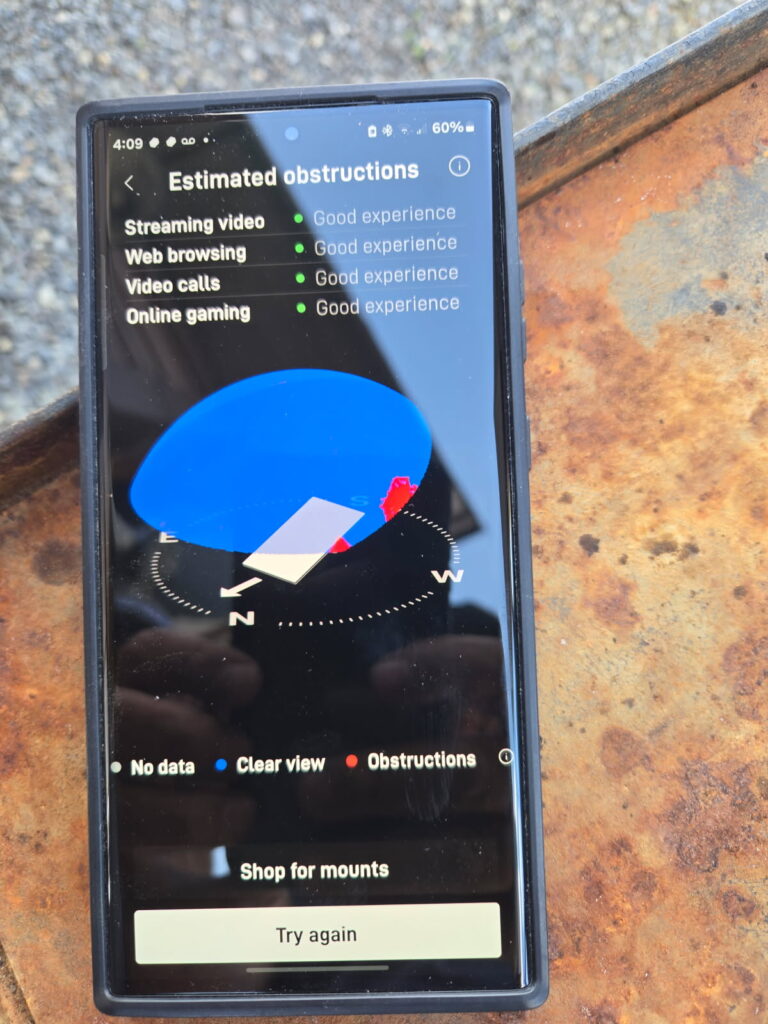
Our team securely mounted the Starlink Standard dish using a Standard pivot mount for maximum stability and signal reception.
To ensure a clean and weather-resistant setup, we utilized a cable routing kit that provided secure sealing and organized cable management. Our team carefully routed each of the three internal network cables, one at 50 feet and two at 30 feet. It is neatly executed from their respective drop points to the structured media center box. Each cable was properly terminated, tested for connectivity using a cable tester, and clearly labeled on both ends to support easy identification and future maintenance.
Using the Starlink App, we activated the Gen3 Wi-Fi Mesh Router by linking it to the newly installed Starlink dish and verifying satellite connectivity. Once the system was online, we proceeded to customize the router settings by configuring the customer’s preferred network name (SSID) and a secure password.
After installation, we conducted a full system check to ensure that Starlink system was functioning as expected. Verified Starlink dish alignment and signal strength using the Starlink App.
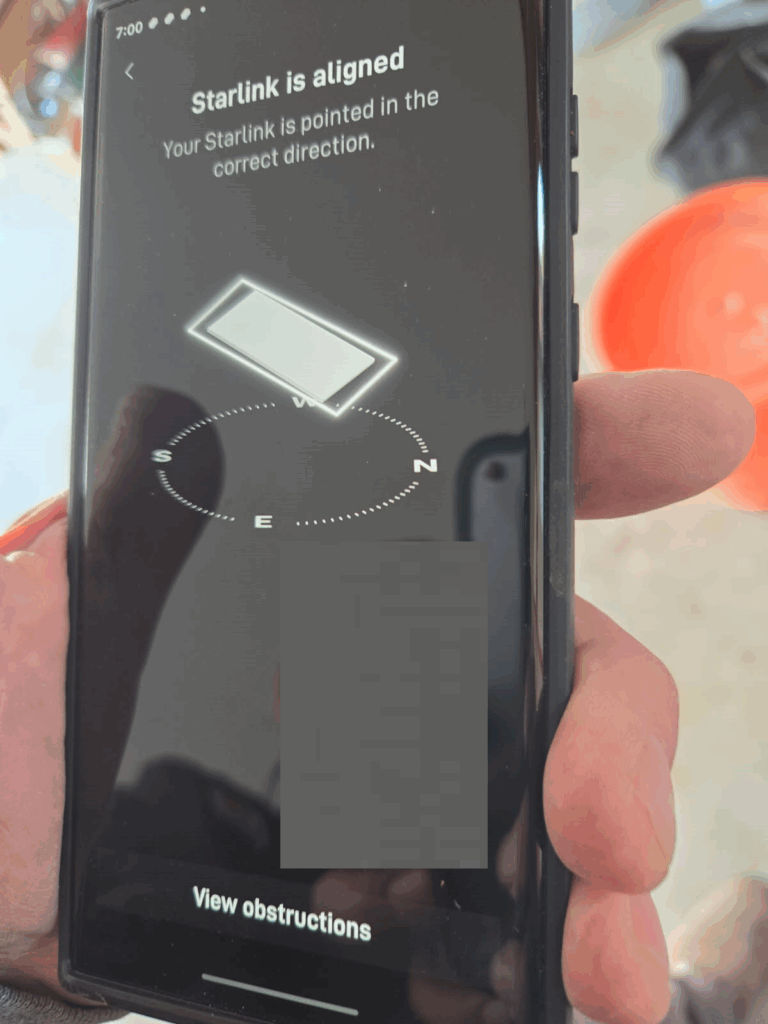
Then, the Starlink speed test was conducted to test the system’s internet performance. It’s important to note that Starlink can take up to 12 hours to synchronize with the satellite network fully.

This Starlink installation in Kingman, AZ is delivering strong Starlink connectivity. The speeds and latency are well within the optimal range for modern digital lifestyles, making it a solid primary internet solution for the residential home users. The installation project demonstrates our commitment to delivering high-quality, future-ready internet solutions. The combination of a professionally mounted Starlink dish and structured internal cabling ensures reliable connectivity throughout the home.
Call us today at 1-844-799-0258 for your free Starlink installation and IT Network Services needs! Or Fill out our Contact Us form to request a quote.
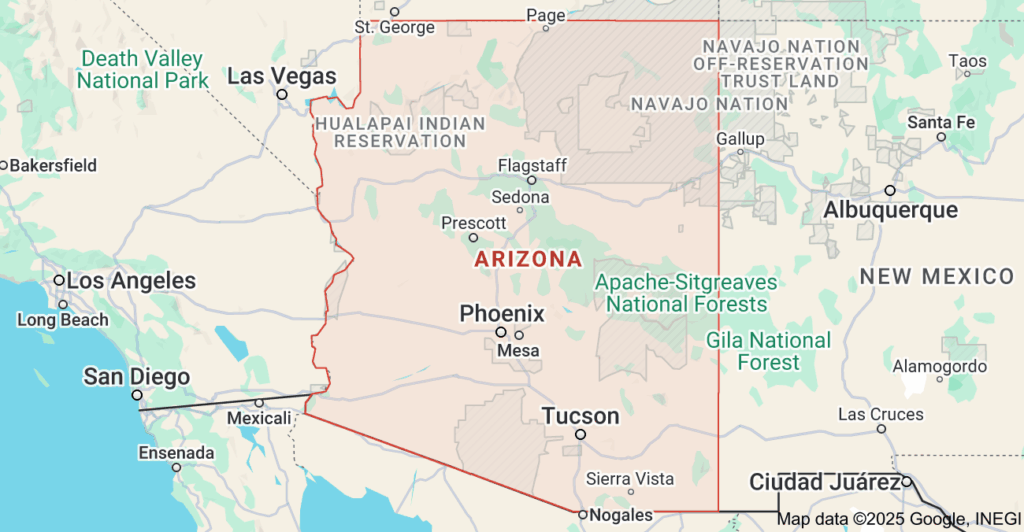
In addition to Kingman, we proudly offer Starlink installation and IT network services to nearby towns and cities including:

DID YOU KNOW?
Kingman, Arizona is a notable area for its role as the “Heart of Route 66,” featuring the longest remaining original stretch of the iconic highway. It’s known for its Route 66 nostalgia, historic district, museums, and proximity to the Grand Canyon and other attractions.
📖 Related Readings:
– HOA Restrictions on Satellite Dish Installation: What Homeowner’s Should Know
– Starlink Installation in Ehrenberg, AZ
Thank you for reading our Starlink installation articles.